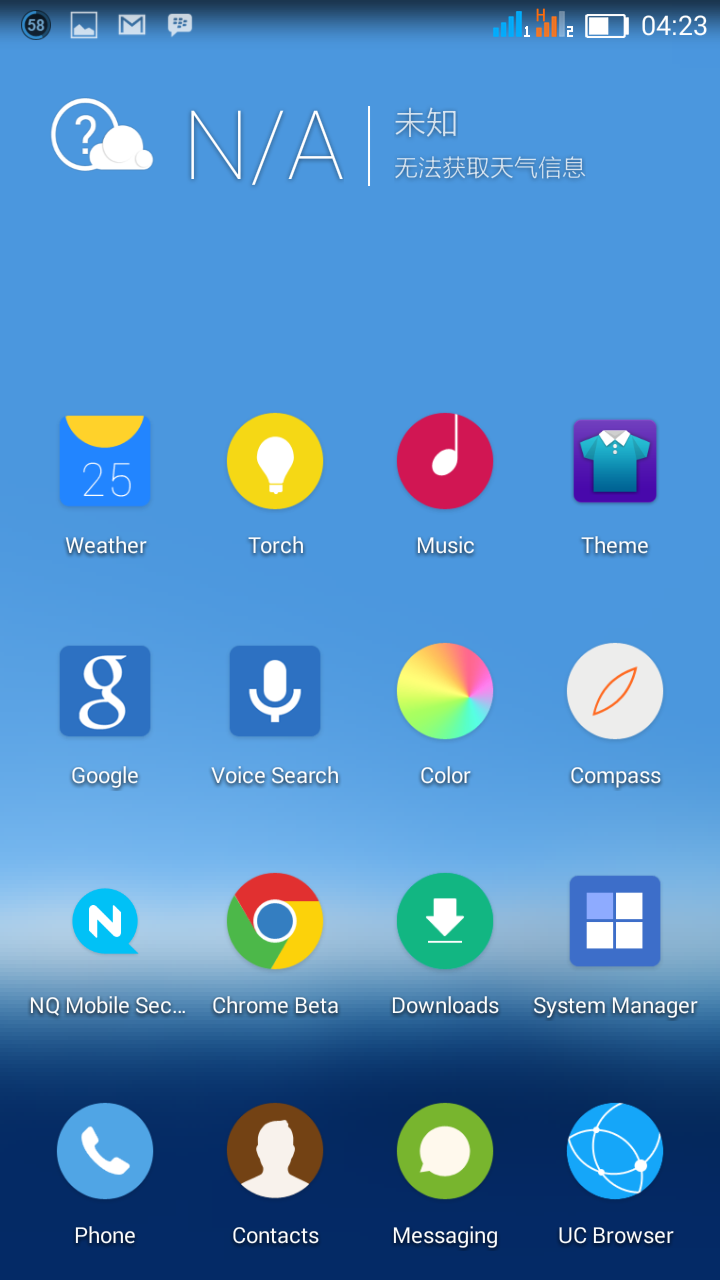directonpc
amigo 2.0 Looks for all gionee phones
(Nov 10 2014 at 03:37am)
The Gionee e7 and s5.5 comes with the best of amigo OS graphical user interface while other model pack only a few features of amigo UI this tutorial will leave your Gionee e3, p4, m2, or v5 (try other models) looking all new as e7 amigo 2.0.
1. First install Ami launcher from Playstore link
and set it as your default launcher.
2. Download
amigo 2.0 theme and move the .gz file to "Theme" folder on the root of your internal memory. (create the folder if you don't find it)
3. set amigo 2.0 theme as default theme from changer and that's. your phone looking as premium as e7/s5.5!
[4K views]
Last edited 14 May 2017
You may also Like: