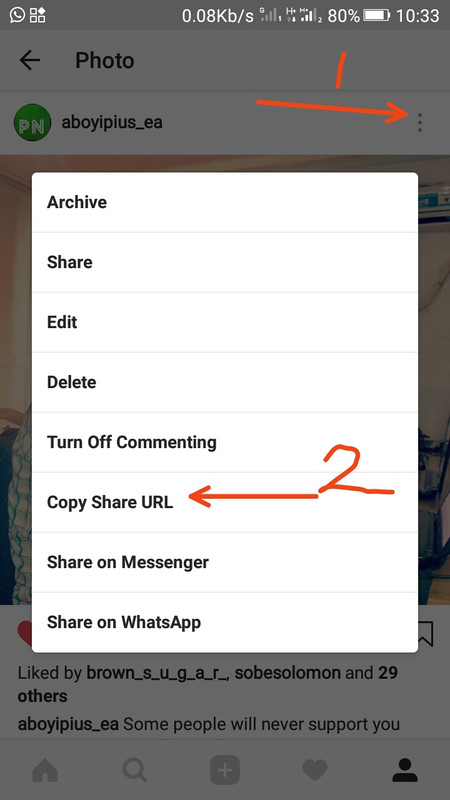Member
Directonpc
Download image from Instagram (no app required)
(Jul 14 2017 at 09:46am)[6K views]
Last edited 05 Jul 2018You may also Like:

Member
rbtgil
Re- Download image from Instagram (no app required)
(Dec 14 2018 at 07:54pm)quote | like (0)

Member
vikas
Re- Download image from Instagram (no app required)
(May 14 2019 at 01:59am)quote | like (0)

Member
tahernaalwala
Re- Download image from Instagram (no app required)
(Jun 05 2019 at 06:59pm)quote | like (0)

Member
dhruv
Re- Download image from Instagram (no app required)
(Mar 18 2020 at 11:30am)quote | like (0)