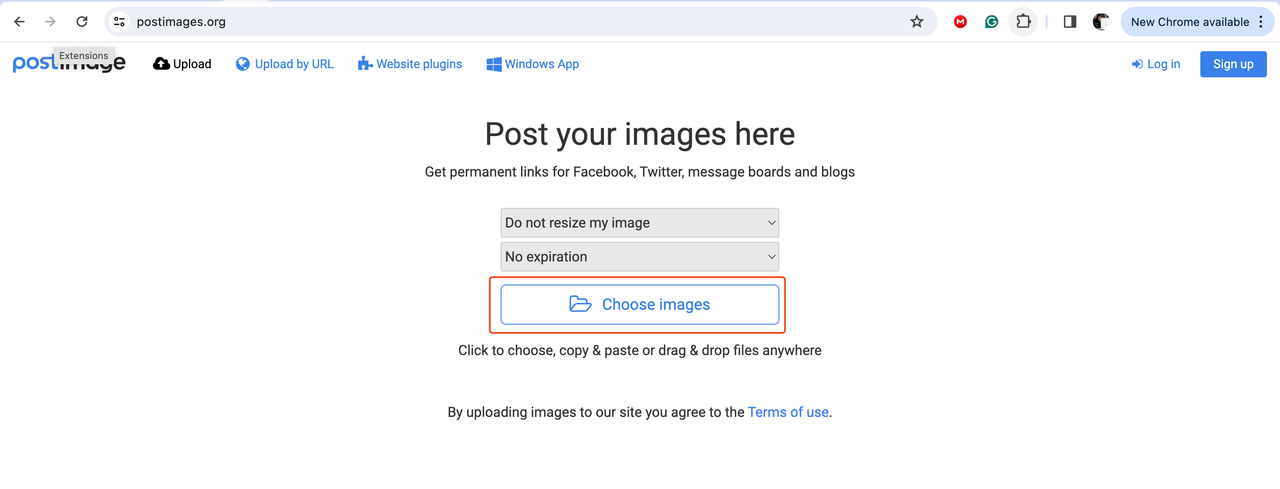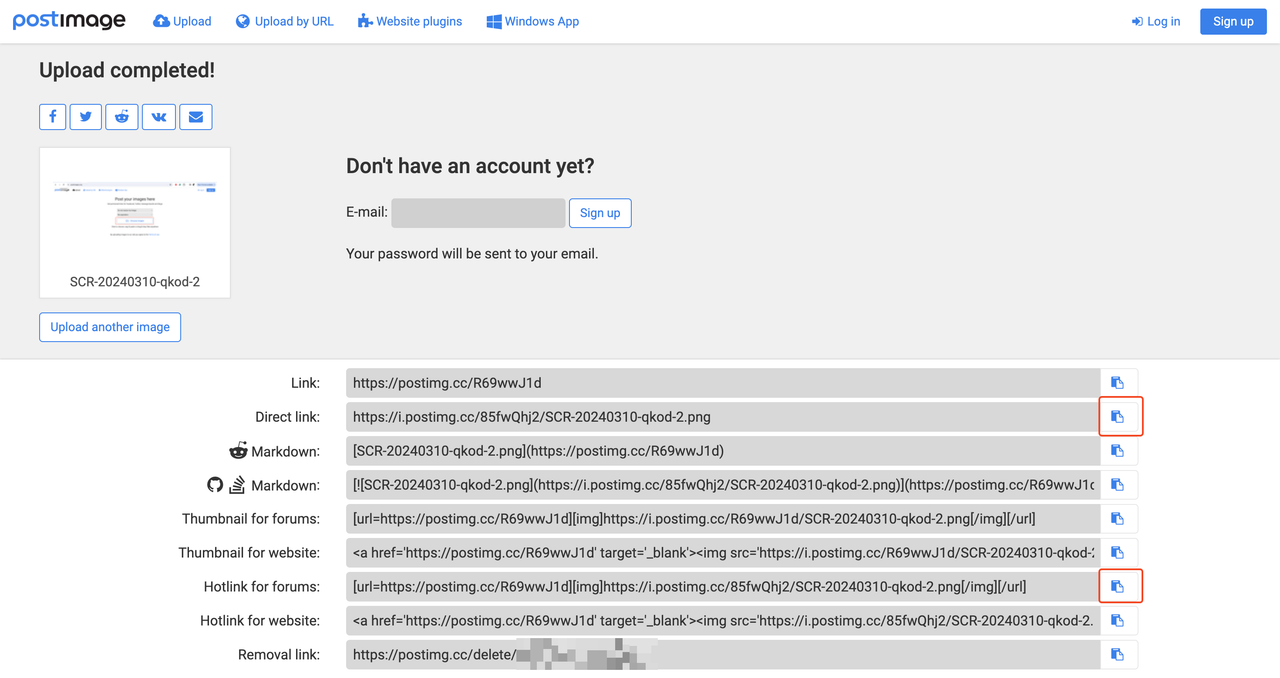directonpc
How to embed Images in Your Posts
(Mar 10 2024 at 05:57pm)
My favourite way of adding images to my post is by using an image hosting service like Postimages.org
How it Works
1. Vist https://postimages.org, click on Choose Images.
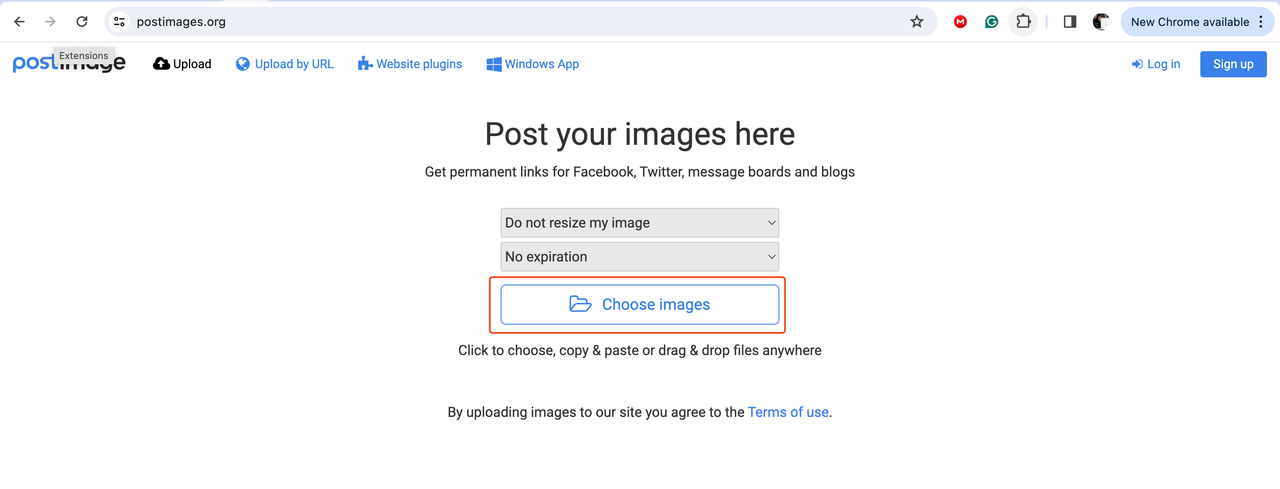
2. Wait for the image(s) to upload. Once that is done, copy the Direct link or the Forum direct link.
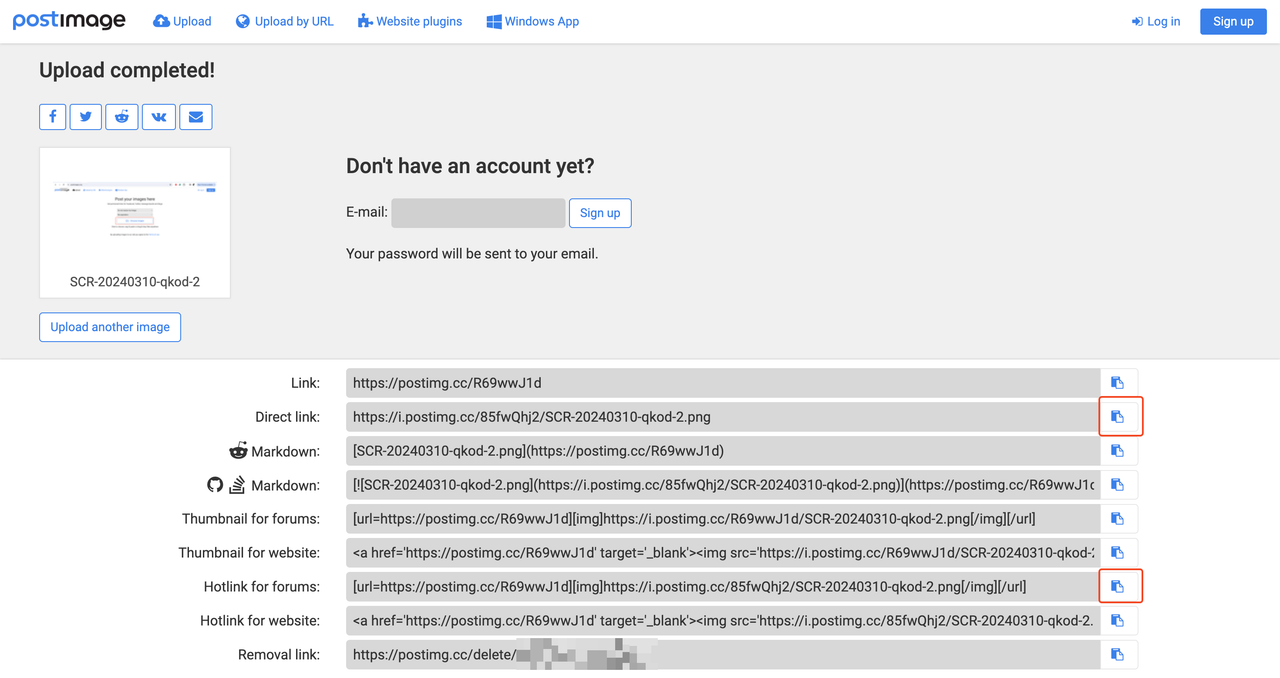
3. If you copied the direct link, paste the image URL you copied in the last step inside the [img] BB code in the body of your post wherever you want to place your image. For example:
[IMG] past_link_here[ /IMG]
Or just paste the Forum direct link wherever you wish to display your image.
4. Save your post to see the image.
All the images in this guided were added using this same method.

[669 views]
Last edited 10 Mar 2024
You may also Like: