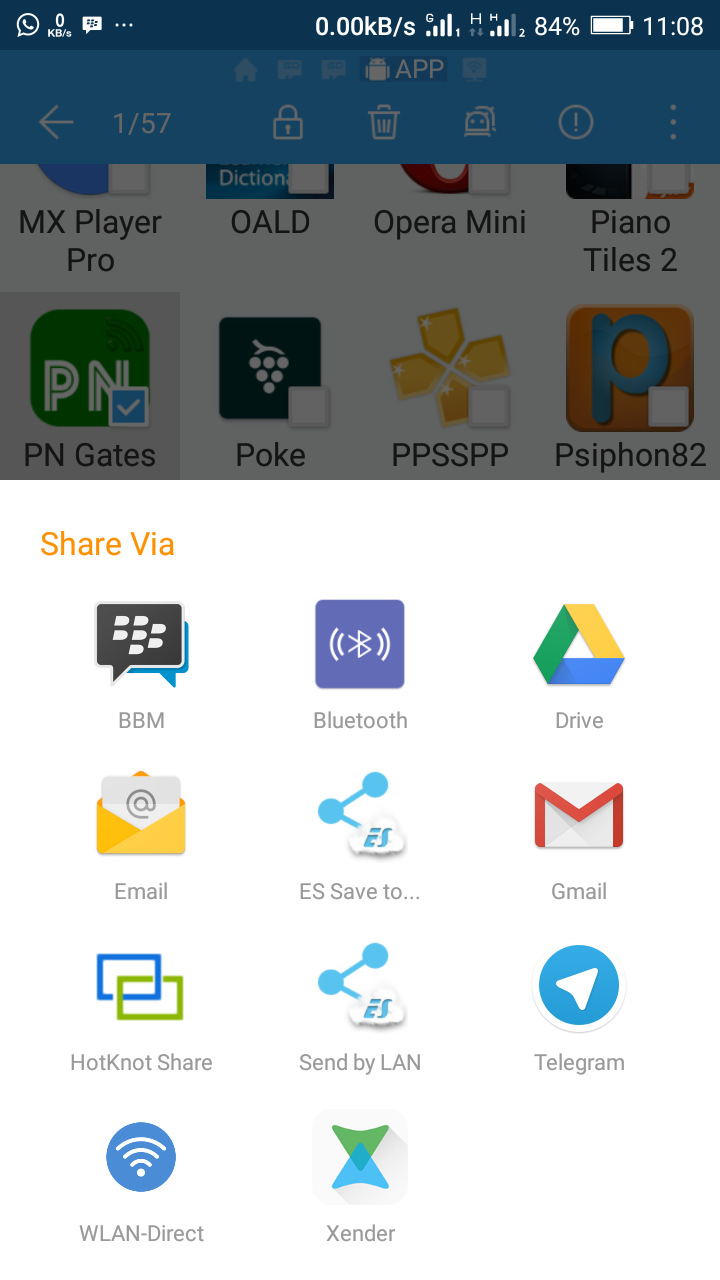directonpc
how to send android apps via Bluetooth
Apr 12 2016 at 10:23am
This is a tutorial on how to send installed apps via Bluetooth without Xender or flash share.
First you will need to install es Explorer (you can search for it on Playstore)
Launch es Explorer and tap on the three horizontal lines icon on the top left corner of the screen. On the menu that will slide out select library then app.
Next you should see a list of all installed apps, long tap any to choose whether to copy, share or send via any medium of your choice.
Was this article helpful to you? Please share a link to this post on social media to help your friends discover.